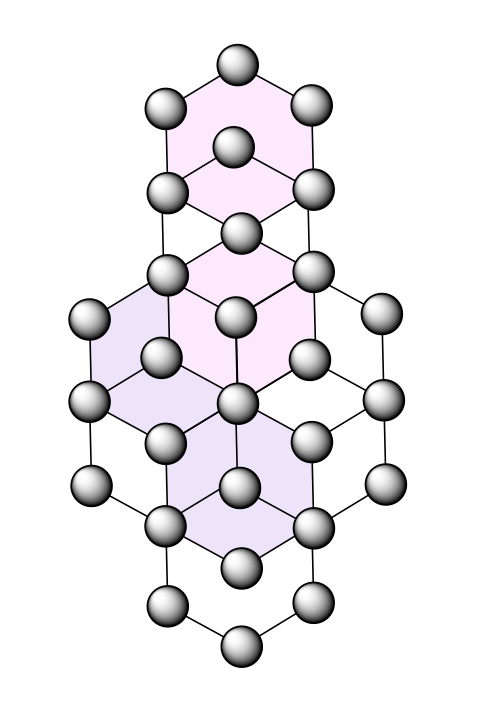Updates Version 0.1.4¶
The new update enables the computation of open metal sites in CIFs. To use this functionality, run the following on the command line:
mofstructure_database ciffolder --oms
Here, ciffolder corresponds to the directory/folder containing the CIF files.
After computation, the metal information will be found in a JSON file called metal_info.json. This file is located in the output folder that defaults to MOFDb if no other folder is provided.
Note
Computing open metal sites is computationally expensive, especially if you intend to run it on a folder with many CIF files. If you are not interested in computing the open metal sites, simply run the command without the –oms option:
mofstructure_database ciffolder
This command will generate a MOFDb folder without the metal_info.json file, but the code will run much faster.
Also, note that the –oms option is only provided for the mofstructure_database command and is not available for the mofstructure command, which targets a single CIF file. If you have a single CIF file and wish to compute open metal sites, simply put the CIF file in a folder and run the mofstructure_database command on that folder:
mofstructure_database ciffolder --oms
.. _updates-0.1.5:
Updates Version 0.1.5¶
The new update enables users to include a RAD file when computing porosity using PyZeo. This allows users to specify the type of radii to use. If omitted, the default PyZeo radii will be used, which are covalent radii obtained from the CSD.
Currently, this functionality can only be used when using mofstructure as a library. This can be done as follows:
from mofstructure.porosity import zeo_calculation
from ase.io import read
ase_atom = read(filename)
pore_data = zeo_calculation(ase_atom, rad_file='rad_file_name.rad')
Note
filename is any ASE-readable crystal structure file, ideally a CIF file. Moreover, rad_file_name.rad is a file containing the radii of each element present in the structure file. This should be formatted as follows:
element radii
For example, for an MgO system, your RAD file should look like this:
Mg 0.66
O 1.84
Also, note that if the radii file does not have the .rad extension like rad_file_name.rad, the default radii will be used.
Updates Version 0.1.6¶
Added new command line tools to expedite calculations, especially when working on a large database.
Compute Only Deconstruction¶
If you wish to only compute the deconstruction of MOFs without having to compute their porosity and open metal sites, then simply run the following command:
mofstructure_building_units cif_folder
Compute Only Porosity¶
If you wish to only compute the porosity using default values (i.e., probe radius = 1.86, number of GCMC cycles = 10,000, and default CSD atomic radii), then run the following command:
mofstructure_porosity cif_folder
However, if you wish to use another probe radius (e.g., 1.5) and GCMC cycles of 20,000, alongside custom atomic radii in a file called rad.rad, run the following command:
mofstructure_porosity cif_folder -pr 1.5 -ns 20000 -rf rad.rad
Compute Only Open Metal Sites¶
If you are only interested in computing the open metal sites, then run the following command:
mofstructure_oms cif_folder
Updates Version 0.1.7¶
Implemented a robust CI/CD using Git Actions.
Included add_dummy key to add dummy atoms to points of extension. This is important to effectively control the breaking point. These dummy atoms can then be replaced with hydrogen to fully neutralize the system.
Note
Please don’t use add_dummy when deconstructing to ligands and clusters. The add_dummy argument should be used only for SBUs, e.g.,
connected_components, atoms_indices_at_breaking_point, porpyrin_checker, all_regions = MOF_deconstructor.secondary_building_units(ase_atom)
metal_sbus, organic_sbus, building_unit_regions = MOF_deconstructor.find_unique_building_units(
connected_components,
atoms_indices_at_breaking_point,
ase_atom,
porpyrin_checker,
all_regions,
cheminfo=True,
add_dummy=True
)
metal_sbus[0].write('test1.xyz')
Updates Version 0.1.8¶
1. The main update here is to enable mofstructure to run on Python versions 3.9 to 3.13. We have done the neccessary tests but let us know if you have any conflicts or bugs and we will fix it.
Updates Version 0.1.8.1¶
Made rdkit to be an optional dependency so that mofstructure should be compatible with Python 3.12, since there are no recent versions of rdkit that are compatible with Python 3.12. Hence if you wish to use rdkit, you should install it separately.
Updates Version 0.1.8.2¶
- Fixed the python dependency to be compatible with any Python 3.9 and above.
Updates Version 0.1.8.3¶
Major update in the code structuring with the inclusion of MOFstructure class which makes the entire code more modular and easy to use. In addition, the code can now guess the names of common ligands.