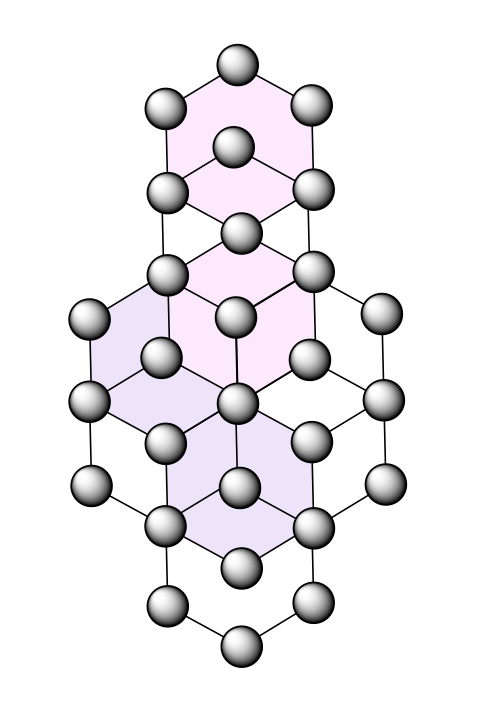Installation¶
Installing mofstructure is a straightforward process and you have two options depending on your preferred method: using pip or cloning the repository directly from GitHub. Below are the step-by-step instructions for both methods.
Option 1: Installing via pip¶
The easiest and most convenient way to install mofstructure is by using pip. This method ensures that latest stable release of the module along with any dependencies are installed.
To install mofstructure using pip, simply open your terminal or command prompt and execute the following command:
pip install mofstructure
This command will automatically download and install the mofstructure package from the Python Package Index (PyPI). After the installation is complete, you will be able to import and use the mofstructure module in your Python projects.
Option 2: Installing via GitHub Repository¶
If you prefer to work with the latest development version of mofstructure or contribute to its development or use a different python version, you can install the module directly from its GitHub repository. This option allows you to access the most up-to-date code, including any recent changes or experimental features that may not yet be available through pip.
Follow the steps below to clone the repository and install mofstructure locally:
Clone the Repository:
First, clone the mofstructure repository from GitHub to your local machine using the following command:
git clone https://github.com/bafgreat/mofstructure.git mofstructure
This command creates a new directory named mofstructure in your current working directory, containing all the files from the repository.
Navigate to the Directory:
Change your working directory to the newly cloned mofstructure folder:
cd mofstructure
This step ensures that you are in the correct directory where the setup.py file is located, which is necessary for the installation process.
Install the Module:
Finally, install mofstructure by running the following command:
pip install .
The pip install . command tells pip to install the package from the current directory, which contains the latest version of the module’s source code.
Once the installation is complete, you will have mofstructure available in your Python environment, and you can begin using it. This method is particularly useful if you plan to make modifications to the code or want to stay up-to-date with the latest commits.